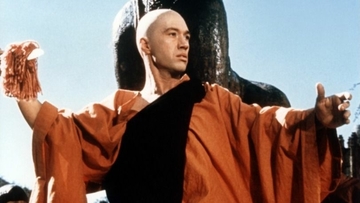Kung Fu (TV Series)
TV (1972-1975) | TV Show
Kung Fu is an action-adventure martial arts western drama television series starring David Carradine. The series follows the adventures of Kwai Chang Caine (portrayed by David Carradine as an adult, Keith Carradine as a teenager, and Radames Pera as a young boy), a Shaolin monk who travels through the American Old West, armed only with his spiritual training and his skill in martial arts, as he seeks Danny Caine, his half-brother.
Kwai Chang Caine (David Carradine) is the orphaned son of an American man, Thomas Henry Caine (Bill Fletcher), and a Chinese woman, Kwai Lin, in mid-19th-century China. After his maternal grandfather's death he is accepted for training at a Shaolin Monastery, where he grows up to become a Shaolin priest and martial arts expert.
Subject ID: 82501
MoreKung Fu is an action-adventure martial arts western drama television series starring David Carradine. The series follows the adventures of Kwai Chang Caine (portrayed by David Carradine as an adult, Keith Carradine as a teenager, and Radames Pera as a young boy), a Shaolin monk who travels through the American Old West, armed only with his spiritual training and his skill in martial arts, as he seeks Danny Caine, his half-brother.
Kwai Chang Caine (David Carradine) is the orphaned son of an American man, Thomas Henry Caine (Bill Fletcher), and a Chinese woman, Kwai Lin, in mid-19th-century China. After his maternal grandfather's death he is accepted for training at a Shaolin Monastery, where he grows up to become a Shaolin priest and martial arts expert.
In the pilot episode Caine's beloved mentor and elder, Master Po, is murdered by the Emperor's nephew; outraged, Caine retaliates by killing the nephew. With a price on his head, Caine flees China to the western United States, where he seeks to find his family roots and, ultimately, his half-brother, Danny Caine.
Subject ID: 82501
Subject ID: 82501